- Install Plugin Pro-filer in the plugin registration Tool.(if you don’t find this option, download latest SDK)

- Now Register the plug-in and step on the Microsoft Dynamics CRM server. Keep a copy of the debug compiled plug-in assembly on the computer where you are running the tool(@SDK\sdk\tools\pluginregistration\bin\Debug)
- Select a plug-in step and click Profile to enable profiling.

- Perform the operation in Microsoft Dynamics CRM that causes the plug-in to run. Ex: Here updation of Account which trigger the plugin.

- Now the plug-in throws an exception and the Business Process Error dialog is displayed, click Download Log File and save this file.

- In the Plug-in Registration tool, click Debug.
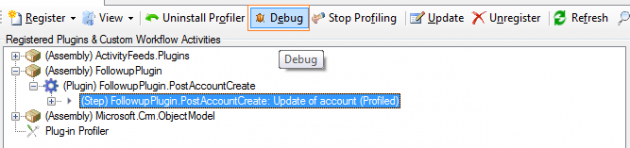
- Debug Dialog will open
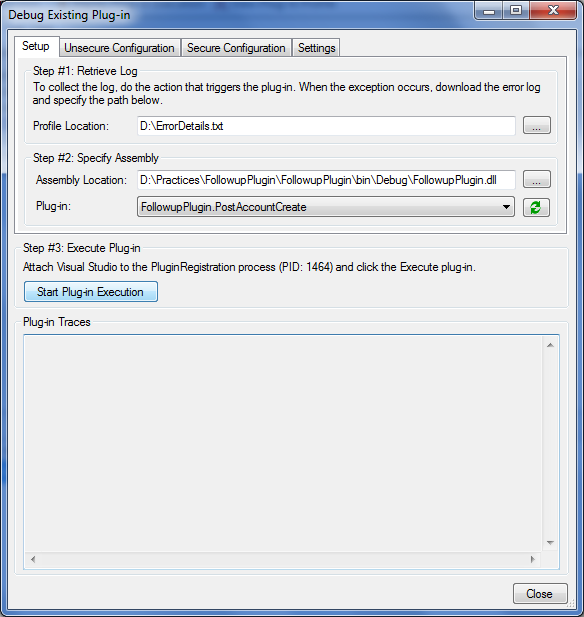
- Now open the plugin solution in Visual Studio and then place the break point to debug, attach the debugger to PluginRegistration.exe process.

- Click Start Plug-in Execution in the Debug Existing Plug-in dialog box

- Now the debugger will start debugging from the break point in the VS. Now you can debug the plugin in the normal way like on-premise.

- For more info on plugin debugging click . I hope it helps!!!!!!
Guru Prasad, you ROCK!!!
ReplyDeleteThank you very very much for this article!
Best
Helen
It works! Thanks a lot!
ReplyDeleteHey thanks there... collegue...
ReplyDeleteJust what I needed.
Greetings from your dutch co-worker.
Ivo Bouwman
its not working man...
ReplyDeleteHi Prashant,
ReplyDeletewhat was the issue you are facing? I am using this process from long time, its working well.
Let me know if anything i can help!!!
Thanks,
Guru
Hey Prasad,
ReplyDeleteI'm selecting the error log file saved on the disk and then the plug in registration tool errors out.
"An error occured while parsing the Plugin's profile".
"Unable to parse the OrganizationServiceFault"
I could never get to the breakpoint in the plugin.
Can you help me with it.
It looks you are selecting wrong Log file to debug. Select the required plugin step and start profiler to generate profiler Log. use the same file to debug. Follow the same process as shown above, it should work.
DeleteIf you still faces issue, send me the complete Error log details..
Thanks,
Guru
So the profiler log and error log are they different? I'm selecting the file that is generated when I update a record in CRM and a dialog box is prompted with an option to download the log file. I believe that's the file you are selecting in your demo right? Anyways will post the error log details in a bit.
DeleteBy default plugin Exceptions thrown as log files in CRM.
DeleteProfiler Error log will be generated only when you select the required Plugin message in Plugin tool & triggered the action in CRM. You first needs to start plugin profiler on the record update and then click on save of the record, it will gives you the profiler Error log(It will be encrypted log and mentioned as Business process eroor, download the log of Plugin profiler as shown in above picture). Use this log to debug plugin.
As mentioned above, do follow initial steps to start profiler and to generate Profiler Log.
I may be wrong, provide the log to provide to more support!!!
I am facing an issue when i am trying to attach the process. The process is diabled and hence unable to attach it.
ReplyDeleteThanks for the article. It is very detailed and helpful. I am trying a simple example, below is the code. The plugin registration goes through fine. But when I profile it and try to trigger the plugin, I get an 'Internal Server Error' instead of seeing the file download pop up. Any ideas? Thanks.
ReplyDeleteusing System;
using System.Collections.Generic;
using System.Linq;
using System.Text;
using System.Xml;
using Microsoft.Xrm.Sdk;
namespace msi
{
public class ProcessRetrieveMultiple : IPlugin
{
public void Execute(IServiceProvider serviceProvider)
{
IPluginExecutionContext context = (IPluginExecutionContext)serviceProvider.GetService(typeof(IPluginExecutionContext));
}
}
}
Hi Varsha,
DeleteIt looks like you are trying to generate profiler log for a plugin registered on RetrieveMultiple Message. Plugin profiler able to generate log for the plugins which are registered on any message except Retrieve/RetrieveMultiple messages.
I may be wrong.can you please provide me more details about your issue, so that i can help!!
I am having same issue as crmsurfer. I following error detail file, when I try to update a record and click save and close.
ReplyDeleteUnhandled Exception: System.ServiceModel.FaultException`1[[Microsoft.Xrm.Sdk.OrganizationServiceFault, Microsoft.Xrm.Sdk, Version=5.0.0.0, Culture=neutral, PublicKeyToken=31bf3856ad364e35]]: Unexpected Exception in the Plug-in ProfilerDetail:
-2147220891
OperationStatus
0
Unexpected Exception in the Plug-in Profiler
2012-09-11T21:29:01.3397797Z
[PluginProfiler.Plugins: PluginProfiler.Plugins.ProfilerPlugin]
[a59512a5-57fc-e111-90db-005056b04c0f: Update of [my entity name] in Parent Pipeline (Profiler)]
An exception occurred during the initialization of the Plug-in Profiler.
Unhandled Exception: Microsoft.Xrm.Sdk.InvalidPluginExecutionException: TypeName specified in the configuration is not valid: [Here it is class name of my plugin]
at PluginProfiler.Plugins.PluginInitializationContext.LoadPluginType(ProfilerConfiguration config)
at PluginProfiler.Plugins.PluginInitializationContext.InitializePluginConstructors(ProfilerConfiguration config)
at PluginProfiler.Plugins.ProfilerPlugin.InitializeProfiler(IServiceProvider serviceProvider, ITracingService tracing, PluginExecutionContextWrapper& pluginContext, ProfilerPluginContext& context)
can you help?
It looks like some issue with profiler. Try reinstalling profiler.
DeleteI tried to install it, but it didn't work. I get the same thing.
ReplyDeleteMy plugin is 4.0 plug in and migrated to CRM 2011. I have tried using sample plug in code (creates an account enity with random account number) provided in 2011 SDK for profiling and it worked. So far, it looks like profiing has only worked with that sample plugin built with crm.sdk 5.0 version.
I need to debug a plugin built with 4.0 sdk. For some reason, remote debugging is not working. I can attached to the process, but my breakpoint never hits. I wanted to try with profiing, but it is not working either in my case. I was able to get encrypted error detail file only for the test plugin that came in crm 2011 sdk. For all of my plugins, it gives me the same error detail file as above.
It looks like your plugin not in required format of CRM 2011. it might be still in CRM 4.0 format. CRM 2011 plugin to supports both CRM 4.0 & 2011 plugins to register. If SDK sample worked to generate profile, it should work with your plugin as well. Please check your plugin and format it according to the sample provided in the sdk.
DeleteHi Prasad,
DeleteI am also facing the same issue, It's working fine with MS CRM 5.0 but it is not working for the plug-in which was developed in MS CRM 4.0.
And I am getting the below error while I click on the "Start Plug-in Execution" debug of Plug-in registration tool-MS CRM 2011.
Unhandled Exception: System.InvalidOperationException: The plug-in type "AccountDemo.AccEntity" does not exist in the specified assembly.
at PluginProfiler.Library.PluginAppDomainProxy.InitializeProxy(String assemblyFilePath, String typeName, String logFilePath)
at PluginProfiler.Library.PluginAppDomainProxy.InitializeProxy(String assemblyFilePath, String typeName, String logFilePath)
at PluginProfiler.Library.PluginAppDomainProxy.CreateProxy(AppDomain domain, PluginConfiguration configuration, IList`1 trustedAssemblies)
at PluginProfiler.Library.ProfilerExecutionEngine.Execute(ProfilerExecutionConfiguration configuration)
at PluginProfiler.Library.ProfilerExecutionUtility.Execute(PluginPermissions permissions, ProfilerExecutionConfiguration configuration)
at PluginProfiler.Library.ProfilerExecutionUtility.Execute(PluginPermissions permissions, PluginConfiguration plugin, ProfilerReportingConfiguration reporting, OrganizationServiceProxy administratorProxy, ITracingService tracing)
at PluginRegistrationTool.DebugPluginForm.ExecutePluginButton_Click(Object sender, EventArgs e) in M:\MS CRM\MS CRM 2011 Tools\sdk\tools\pluginregistration\DebugPluginForm.cs:line 132
Thanks,
Srikanth Reddy
Hi Srikanth,
Deletesorry for the late response! After migrating to MS CRM 5.0, have you updated the plugin source code and added to the plugin assembly?
I think the attached plugin assembly .dll to debug does not contains the required class.
The plug-in type "AccountDemo.AccEntity" does not exist in the specified assembly. make sure this plugin exist in the .dll to debug.
Thanks,
Guru
Hi Guru,
DeleteThanks for your resplonse,I need to debug a plugin built with 4.0 sdk. For some reason, remote debugging is not working as we are using Windows 7 Enterprise IS in Virtual Machine. I can attached to the process using MS CRM 2011 SDK'S Plug-in registration tool, but my breakpoint never hits. and also I am able to create the steps for only pre-operations.I wanted to try with profiing, but it is not working either in my case.
Thanks,
Srikanth Reddy
Hi Srinkanth,
Deletesorry for the late reply. I think you can use Tracing inside the plugin as workaround. use tracing and throw InvalidPlugin exception to debug plugin flow. From the tracing log, you can cross check the behavior of the plugin. Its little difficult debugging using trace but you can give a try. http://community.dynamics.com/crm/b/crminogic/archive/2011/01/17/use-tracing-in-crm-2011-plugins.aspx
Thanks,
Guru
My remote debugging is working after I added CRM app pool user to the local admin group on the CRM server. Right now, for my needs this is sufficient. I like the idea of profiling because since with remote debugging, multiple people can't work at the same time. With profiing it is possible. I will visit profiling again some other time. Thanks for your help.
ReplyDeletehi,
ReplyDeleteI'm selecting the error log file saved on the disk and then the plug in registration tool errors out.
"An error occured while parsing the Plugin's profile".
htis is the exception : Unhandled Exception: System.ArgumentException: Unable to parse the OrganizationServiceFault.
Parameter name: serializedFault
at PluginProfiler.Library.ProfilerUtility.ExtractReportFromFault(String serializedFault)
at PluginProfiler.Library.ProfilerUtility.DeserializeProfilerReport(String assemblyFilePath, String logFilePath)
at PluginProfiler.Library.ProfilerExecutionUtility.RetrieveReport(String logFilePath)
at PluginRegistrationTool.OrganizationHelper.ParseReportOrShowError(IWin32Window owner, FileBrowserControl profilePathControl, Boolean requireReportParse, ProfilerPluginReport& report) in C:\Users\bferreira\Downloads\sdk\tools\pluginregistration\OrganizationHelper.cs:line 892
Inner Exception: System.InvalidOperationException: Message does not contain a serialized value.
at PluginProfiler.Library.ProfilerUtility.ExtractReportFromFault(OrganizationServiceFault fault)
at PluginProfiler.Library.ProfilerUtility.ExtractReportFromFault(String serializedFault)
Hello,
ReplyDeleteHave you ever seen an issue where a profile log is not generated? This used to work for me but recently I'm just seeing a generic error screen instead of the "Business Process" one.
Howard
Guru,
ReplyDeleteI used to be able to generate PlugIn Profile logs a few months ago using your process on our MSCRM 2011 online installation. Recently I can no longer generate the logs. Whenever I profile a plugin step I get the following error: "Error An error has occurred. Try this action again. If the problem continues, check the Microsoft Dynamics CRM Community for solutions or contact your organization's Microsoft Dynamics CRM Administrator. Finally, you can contact Microsoft Support." It is followed by 2 buttons: Try Again and Close.
I've tried rebooting my computer, restarting the browser, rebuilding the plugins, reinstalling the profiler, even creating a simple, do-nothing plugin in a new solution. Every time I "profile" a step in the plugin I get the error.
Do you have any ideas? I need to get this working ASAP.
Thanks,
Howard
Howard,
DeleteI have seen this issue earlier. I did not remembered exactly how i resolved.I would suggest use Plugin registration tool from the latest SDK. I think it will solves your problem.
Thanks,
Guru
Hi Guru
ReplyDeleteMy plugin is 4.0 plug in and migrated to CRM 2011, Then when i try to do debug getting the below error.
It's working fine for crm 5.0 pluh-in.
Any help greatly appricated...
Unhandled Exception: System.InvalidOperationException: The plug-in type "AccountDemo.AccEntity" does not exist in the specified assembly.
at PluginProfiler.Library.PluginAppDomainProxy.InitializeProxy(String assemblyFilePath, String typeName, String logFilePath)
at PluginProfiler.Library.PluginAppDomainProxy.InitializeProxy(String assemblyFilePath, String typeName, String logFilePath)
at PluginProfiler.Library.PluginAppDomainProxy.CreateProxy(AppDomain domain, PluginConfiguration configuration, IList`1 trustedAssemblies)
at PluginProfiler.Library.ProfilerExecutionEngine.Execute(ProfilerExecutionConfiguration configuration)
at PluginProfiler.Library.ProfilerExecutionUtility.Execute(PluginPermissions permissions, ProfilerExecutionConfiguration configuration)
at PluginProfiler.Library.ProfilerExecutionUtility.Execute(PluginPermissions permissions, PluginConfiguration plugin, ProfilerReportingConfiguration reporting, OrganizationServiceProxy administratorProxy, ITracingService tracing)
at PluginRegistrationTool.DebugPluginForm.ExecutePluginButton_Click(Object sender, EventArgs e) in M:\MS CRM\MS CRM 2011 Tools\sdk\tools\pluginregistration\DebugPluginForm.cs:line 132
Thanks,
Srikanth Reddy
Hi Guru,
ReplyDeleteI got error like :
Unhandled Exception: System.ServiceModel.FaultException`1[[Microsoft.Xrm.Sdk.OrganizationServiceFault, Microsoft.Xrm.Sdk, Version=5.0.0.0, Culture=neutral, PublicKeyToken=31bf3856ad364e35]]: Unexpected Exception in the Plug-in ProfilerDetail:
-2147220891
OperationStatus
0
Unexpected Exception in the Plug-in Profiler
2013-03-15T11:04:05.694632Z
[PluginProfiler.Plugins: PluginProfiler.Plugins.ProfilerPlugin]
[e8680cfd-5f8d-e211-a2ca-0050569c0033: ALTECA_Opportunite_Debug.PluginOpportunite: Update of opportunity (Profiler)]
An exception occurred during the initialization of the Plug-in Profiler.
Unhandled Exception: System.ArgumentNullException: La valeur ne peut pas être null.
Nom du paramètre : InString
à System.Convert.FromBase64String(String s)
à PluginProfiler.Plugins.PluginLoaderUtility.RefreshAssembly(IOrganizationService service, ProfilerConfiguration config, PluginInitializationContext context)
à PluginProfiler.Plugins.PluginLoaderUtility.RefreshPluginInitializationContext(IServiceProvider provider, ProfilerConfiguration config, PluginInitializationContext currentContext)
à PluginProfiler.Plugins.ProfilerPlugin.InitializeProfiler(IServiceProvider serviceProvider, ITracingService tracing, PluginExecutionContextWrapper& pluginContext, ProfilerPluginContext& context)
So i can't use this log file.
Thank you
Jhon Peter
Hi,
ReplyDeleteI got pratically the same problem:
Here is error got :
Unhandled Exception: System.ServiceModel.FaultException`1[[Microsoft.Xrm.Sdk.OrganizationServiceFault, Microsoft.Xrm.Sdk, Version=5.0.0.0, Culture=neutral, PublicKeyToken=31bf3856ad364e35]]: Unexpected Exception in the Plug-in ProfilerDetail:
-2147220891
OperationStatus
0
Unexpected Exception in the Plug-in Profiler
2013-03-15T11:04:05.694632Z
[PluginProfiler.Plugins: PluginProfiler.Plugins.ProfilerPlugin]
[e8680cfd-5f8d-e211-a2ca-0050569c0033: ALTECA_Opportunite_Debug.PluginOpportunite: Update of opportunity (Profiler)]
An exception occurred during the initialization of the Plug-in Profiler.
Unhandled Exception: System.ArgumentNullException: La valeur ne peut pas être null.
Nom du paramètre : InString
à System.Convert.FromBase64String(String s)
à PluginProfiler.Plugins.PluginLoaderUtility.RefreshAssembly(IOrganizationService service, ProfilerConfiguration config, PluginInitializationContext context)
à PluginProfiler.Plugins.PluginLoaderUtility.RefreshPluginInitializationContext(IServiceProvider provider, ProfilerConfiguration config, PluginInitializationContext currentContext)
à PluginProfiler.Plugins.ProfilerPlugin.InitializeProfiler(IServiceProvider serviceProvider, ITracingService tracing, PluginExecutionContextWrapper& pluginContext, ProfilerPluginContext& context)
Thank you for any help.
Hi Peter,
DeleteTry using Plugin registration tool from latest SDK. let me know if you still faces the same issue.
Thanks,
Guru
hi Guru Thanks for this nice Article
ReplyDeleteIn this line i am getting exception while debugging plugin
Entity target = service.Retrieve(context.PrimaryEntityName, context.PrimaryEntityId, new ColumnSet(true));
Any Suggestion
Hi Zafar,
DeleteIf you can provide the error details, i can try to resolve the issue. what was the error message?
Thanks,
Guru
I think there is a bug in the pluginregistrationtool debugger and It's not providing a value for PrimaryEntityName nor PrimaryEntityId. You could try attaching the VS debugger to the w3wp process on a DEV crm server. Or avoid using PrimaryEntityname & PrimaryEntityId in your code (you can get this info from the context.InputParameters)
DeleteThanks a lot Guru Prasad for such a wonderful article.Very very helpful.Keep it up.
ReplyDeletei get an excption when i select the error log file:
ReplyDeleteUnhandled Exception: System.ArgumentException: Unable to parse the OrganizationServiceFault.
Parameter name: serializedReport
at PluginProfiler.Library.ProfilerUtility.ExtractReport(String serializedReport)
at PluginProfiler.Library.ProfilerUtility.DeserializeProfilerReport(String assemblyFilePath, String logFilePath)
at PluginProfiler.Library.ProfilerExecutionUtility.RetrieveReport(String logFilePath)
at Microsoft.Crm.Tools.PluginRegistration.OrganizationHelper.ParseReportOrShowError(IWin32Window owner, FileBrowserControl profilePathControl, Boolean requireReportParse, ProfilerPluginReport& report)
Inner Exception: System.InvalidOperationException: Message does not contain a serialized value.
at PluginProfiler.Library.ProfilerUtility.ExtractReportFromFault(OrganizationServiceFault fault)
at PluginProfiler.Library.ProfilerUtility.ExtractReport(String serializedReport).
i hope you can help me .
The error message clearly says you did not selected the right profile log file. I think you selected wrong file. Follow the steps mentioned in the above post and generate the profile log to debug the plugin.
DeleteHi,
DeleteAny solution to this one? I encountered with same even though I followed exact steps as mentioned in the blog.
Profiler> Plug-in AppDomain Created
ReplyDeleteProfiler> Parsed Profiler File Successfully.
Profiler> Constructor Execution Started: 06/27/2013 10:45:28
Hello
I followed the steps for debugging and finally this is what it shows, but the process does not stop at any breakpoint
Profiler> Constructor Execution Completed Successfully (Duration = 0ms).
Profiler> Plug-in Execution Started: 06/27/2013 10:45:28
Plug-in> Entered XrmActualizaImportesCuenta.PostDocumentoImpagoCreate.Execute(), Correlation Id: 4f7eba8e-0068-4183-8c46-521c525c2500, Initiating User: 0870b905-b2a1-e211-b718-00155d09280d
Plug-in> Exiting XrmActualizaImportesCuenta.PostDocumentoImpagoCreate.Execute(), Correlation Id: 4f7eba8e-0068-4183-8c46-521c525c2500, Initiating User: 0870b905-b2a1-e211-b718-00155d09280d
Profiler> Plug-in Execution Completed Successfully (Duration = 10ms).
Profiler> Plug-in AppDomain Unloaded
To develop this plugin I used CRM Developer Toolkit
Thank's !!!
Thanks. Important to note that if on an async plugin you will find the error log under settings / system jobs! Took a while to figure it out.
ReplyDeleteHi
DeleteYour comment helped me but I'm still not able to find the logs I need. My plug is synchronous but on asynchronous event CRM side (that's how I understand it).
To be specific, my plug in is synchronised and attached to "BackgroundSend" on entity "email" (prevalidation).
I have the job displayed in the settings/system jobs but cannot find the logs :(
Also it seems like if the plug in throws an exception, CRM will keep on trying to run the send background job.
I'm using CRM online.
Any help would be extremely appreciated.
thanks
Hi!
ReplyDeleteI hope that someone here can help me out. Im getting basically the same error as many others.
I've OnPremise CRM 2011 with Rollup 12
When I want attach the error log the Debug throws me an exception saying it cannot parse my ErrorLog.
I got my ErrorLog doing the action taht triggers my plug in, in this case, Assigning one record of type "up_adm_process"
The bad thing is that I don't get the "Business Process Error" dialog instead I got the common "Error" dialog.
And of course there's no strange coding that can be parsed by the profiler
The log mentions something about the SandBox, but I don't and wont have Sandbox server as I don't need it.
My error log looks like this:
Unhandled Exception: System.ServiceModel.FaultException`1[[Microsoft.Xrm.Sdk.OrganizationServiceFault, Microsoft.Xrm.Sdk, Version=5.0.0.0, Culture=neutral, PublicKeyToken=31bf3856ad364e35]]: System.Web.HttpUnhandledException: Microsoft Dynamics CRM has experienced an error. Reference number for administrators or support: #197CB089Detail:
-2147220970
System.Web.HttpUnhandledException: Microsoft Dynamics CRM has experienced an error. Reference number for administrators or support: #197CB089
2013-10-03T17:19:23.5255198Z
-2147204722
The plug-in execution failed because no Sandbox Hosts are currently available. Please check that you have a Sandbox server configured and that it is running.
2013-10-03T17:19:23.5255198Z
[PluginProfiler.Plugins: PluginProfiler.Plugins.ProfilerPlugin]
[9c1654e8-4f2c-e311-8746-005056980060: PluginsUP2011.compartirCascada: Assign of up_adm_process (Profiler)]
This is a nice and helpful information for online crm software Service. Online crm software, Online crm, CRM, sales automation, CRM Products. Thanks For sharing with us and keep share more blogs for us.
ReplyDeleteHi and thx for this great post.
ReplyDeleteWhen i click the Start Execution i got this error :
Unhandled Exception: System.ServiceModel.FaultException`1[[Microsoft.Xrm.Sdk.OrganizationServiceFault, Microsoft.Xrm.Sdk, Version=5.0.0.0, Culture=neutral, PublicKeyToken=31bf3856ad364e35]]: Impossible de charger le fichier ou l'assembly 'myproject, Version=1.1.2.6, Culture=neutral, PublicKeyToken=829f574d80e89132' ou une de ses dépendances. Le fichier spécifié est introuvable.
Detail:
-2147220970
CallStack
à myproject.plugin._InterfacePlugin.Execute(IServiceProvider _serviceProvider)
à PluginProfiler.Library.PluginAppDomainProxy.ExecuteCore(Stopwatch watch, ProfilerExecutionReport report, Object instance, Object executionParameter)
à PluginProfiler.Library.AppDomainProxy.Execute(ProfilerExecutionConfiguration configuration, ProfilerExecutionReport report)
Impossible de charger le fichier ou l'assembly 'myproject, Version=1.1.2.6, Culture=neutral, PublicKeyToken=829f574d80e89132' ou une de ses dépendances. Le fichier spécifié est introuvable.
2014-02-06T15:18:39.3611096Z
It say he'can't load the file or the assembly myproject.
The assembly myproject is the assembly where my entity are defined.
Thx a lot
While debugging it runs fine with no errors "Profiler Execution Completed Successfully" BUT LIVE I get the exception "System.ServiceModel.FaultException`1[[Microsoft.Xrm.Sdk.OrganizationServiceFault...".
ReplyDeleteAny idea why the error is not reproduced while debugging?
Thanks